3D Pens
SUNLU 3D Printing Pen
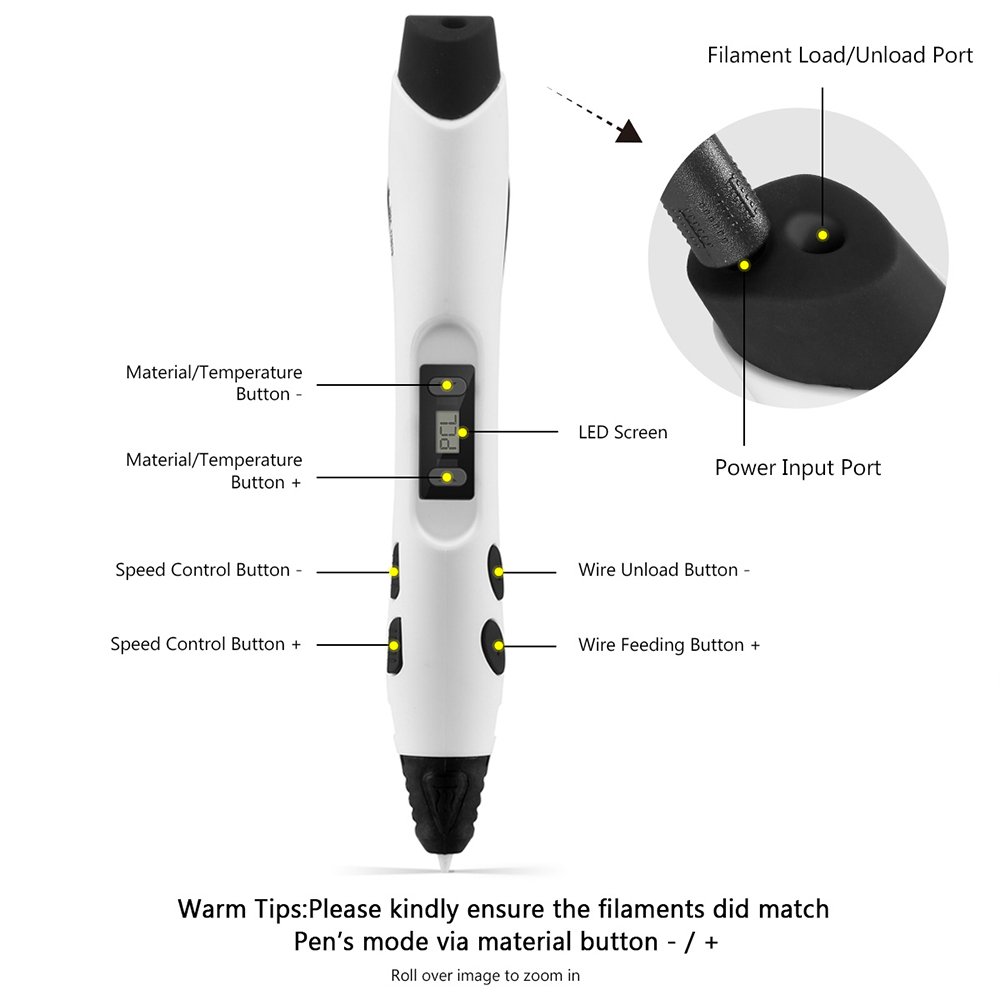
SEGOAL 3D Pen

- Design your own creation from patterns or free-hand.
- Great for repairing or combining parts from 3D printed objects.
- Children should use it with adult supervision
- The 3D pen nozzle is hot while working. NO TOUCH TO AVOID BURNI
SUNLU 3D Printing Pen
- ONLY USE 1.75mm PLA filament & recommended temperature PLA: 160- 180 ℃
- Push the forward feed button and insert the filament in the back of the pen.
- To stop the forward feed just push the button again.
- Use reverse button to remove the filament.
- Two side buttons change the feed speed, start slow and speed up when you get better
SEGOAL 3D Pen
- ONLY USE 1.75mm PLA filament & recommended temperature PLA: 160- 180 ℃
- Adjustable temperature and speed. When the 3D pen is working, press the pause button at first, then click the "speed control button -/+ " to change the filament output speed.
-
When you press the pause button, there may be a situation in which the remaining filament continues to come out. At this time, you do not pull off the remaining filament, because it is the inertia of the motor. You only need to wait for the remaining filament to complete, then you can take off it and continue to use it.
- When you want to quit the filament, press and hold the unload button for 2-3 seconds, then the filament will slowly come out. Please note that do not pull the filament with hand.